THE next New Big Thing is a combination of dicksword, Anonymous Imageboard and Feditwittereddiverse all in one, and there's not even a signup. I don't know what it'll look like,
but I do know there would be 2 parts to the site(or... webapp?), the "Agora" part, which is the "imageboard" (no redditvoting, no democracy, just posts) but has some elements from twitter and reddit, but primarily imageboard, and the "Tavern" part, which is dicksword-like, but all of this on one site/whatever-it-is.
Overcoming bots would have users do or say things that bots generally can't, manually. Nothing is "automatic" Overcoming CP would have mods round the clock perpetually.
The site wouldn't really have "boards", but few, with few "topics" doing 'roots' and 'vines' to others, like a web, like mycelium underground, the mesh and crisscross would be so much to the point there's no one real entry point, but all can be connected to others. twitter's organic connected posts resemble this the most.



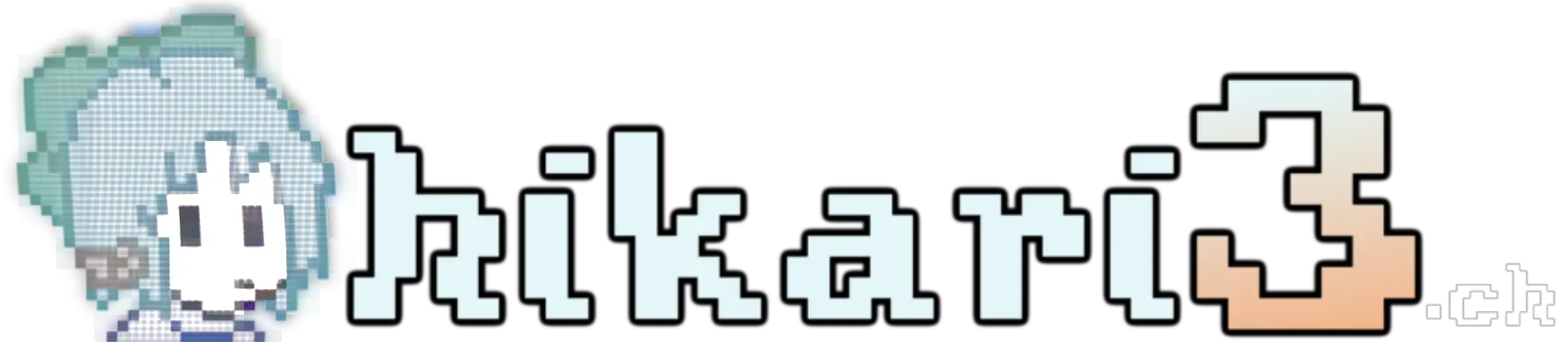



 The only experience I had with building a compooter was watching a friend of mine build my last one, which didn't go so smoothly, so I want to just do it myself. I'll take any advice given to me, especially since I will want to use Linux (It's mainly for privacy concerns, and my building hatred for Microsoft, but I would also like to use it for gaming and probably video editing in the future). These are the components I found through PC part picker that were recommended to me from the monitor I chose. I mainly picked AMD components as people say that AMD is more compatible with Linux, also AMD parts are cheaper, and it helps fit my budget of around £1500 - £2000...
The only experience I had with building a compooter was watching a friend of mine build my last one, which didn't go so smoothly, so I want to just do it myself. I'll take any advice given to me, especially since I will want to use Linux (It's mainly for privacy concerns, and my building hatred for Microsoft, but I would also like to use it for gaming and probably video editing in the future). These are the components I found through PC part picker that were recommended to me from the monitor I chose. I mainly picked AMD components as people say that AMD is more compatible with Linux, also AMD parts are cheaper, and it helps fit my budget of around £1500 - £2000...

 I have 48w charger and it's super light. Another is 65w and it's barely a kilo.
I have 48w charger and it's super light. Another is 65w and it's barely a kilo.







