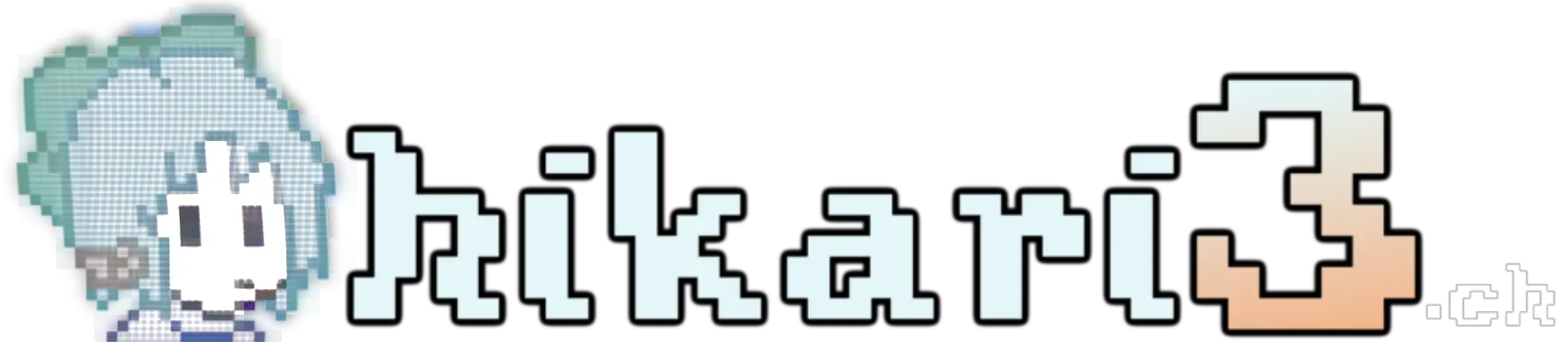16889943350168435044315894418361.jpg
- 2683.91 KB
(3000x4000)



16889943561146753113298390793965.jpg
- 2966.73 KB
(3000x4000)



I have a harddrive/disk and I want to extract family picturs traped inside. I broke the pc by moving the cable inside the computer now it's broken and that's all I have. I am a tech illetrate I don't even know if it's doable. can someone help me? the pics are very important
>>
>>
087cc5edcf1e7a349e657b1d887e58c729ff27f0f6a6b864ba6d30c903452d65.png
- 426.84 KB
(850x478)



>>
>>
>>
>>
>>
>>
2d9beb6ea0d5079a78eb97c83465e8cff024e9ab7afa98ad4c0821db7bf5a026.jpg
- 192.96 KB
(1019x869)



>>
16931425996163805920367735103610.jpg
- 3194.86 KB
(3000x4000)



>>
>>
>>