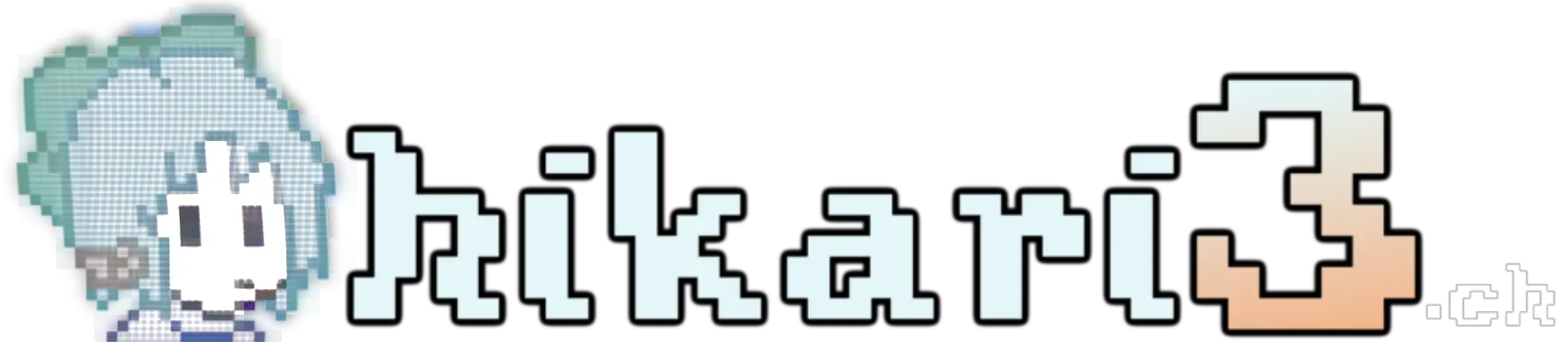virus.png
- 132.12 KB
(491x568)



I think I downloaded a virus(?) after watching an anime in a streaming website on my brother's pc, hes gonna kill me. Like in the pic related appear when I open google
WHAT DO?!
on my brother's pc, hes gonna kill me. Like in the pic related appear when I open google
WHAT DO?!
>>
>>
>>
>>
>>
>>
>>
>>
>>
>>
>>
ca707eaa871b387ace81f2899fe3e9ab342c8ec1e0e3ced2f2a47d4d6fc415a5.png
- 254.13 KB
(473x485)



>>
>>
>>