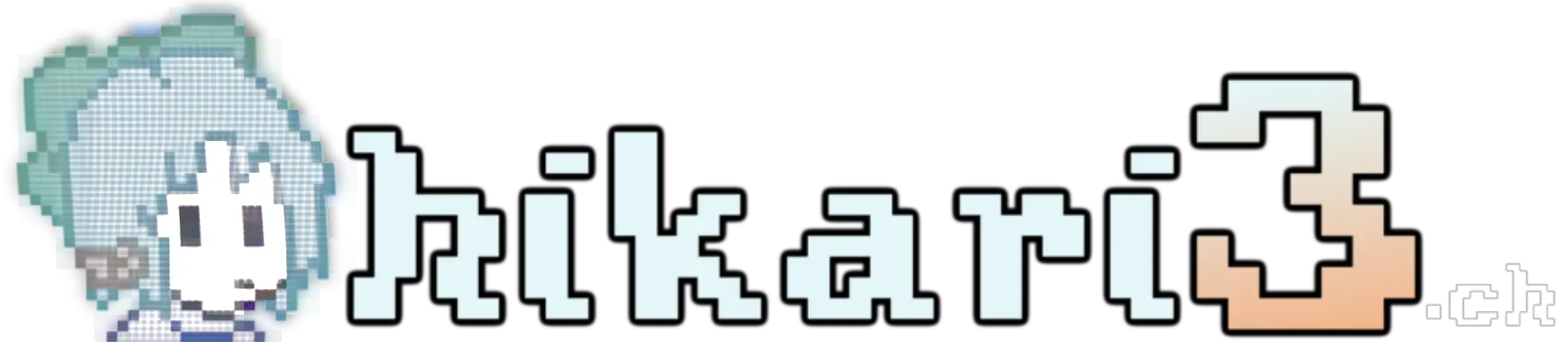IMG_8199.gif
- 109.88 KB
(462x462)



Why should I use tmux over the tiling and tabbing features of my window manager or those already built into many terminals? 
>>
static-assets-upload7600251921108747359.jpg
- 55.57 KB
(1080x1019)



>>
>>
>>
>>
>>
>>
>>
>>
>>
>>
>>
>>
>>
>>
>>