382710472b343e601d1842310e8e84da6677c80d6699b5e38e04db4996807333.png
- 72.22 KB
(810x332)



I don't know if this intended behavior, but when I click on an emote from the dropdown, nothing happens. So, to add them to a reply, I have to manually type them I'm using Chrome, I haven't tried in other browsers, but it happens on different devices
>>
>>
>>
>>
>>
>>
3cd114cdf94dd39b20a62f18952f3a1500d42caa08fcd017cbbdc202d6c4b324.png
- 26.72 KB
(701x245)



>>
>>
>>
>>
>>
c26f8cbd67829bd6d4e09f8b3145339b4a5c816188f656fc76d7ed2aab95b549.png
- 61.79 KB
(1082x148)



>>
>>
>>
>>
>>
>>
>>
>>
>>
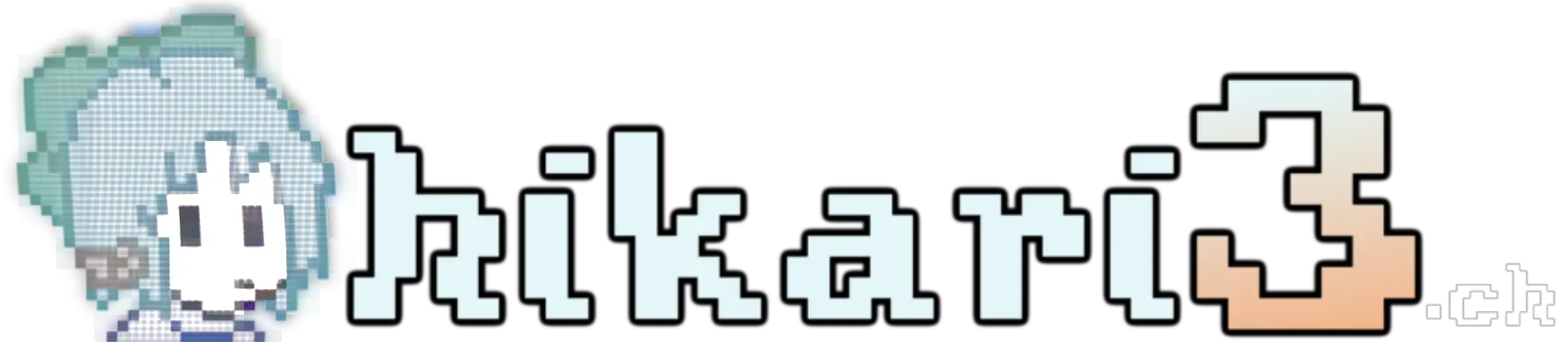















 :digust:
:digust: 


